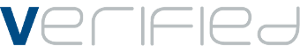Introducing the new contactless digital sign-in log!
Welcome to the Officeworks Verified portal that tracks your site compliance requirements:
- Monitoring contractor/visitor attendance and activity
- Provides digital quarterly compliance forms (Building Alarm Checks and Means of Egress)
- Storage of site-specific documents e.g., evacuation diagrams
- Ability to log site information for contractors/visitors e.g., hazard alerts
These short videos walk you through how to access the portal and access each of these functions.
Site Access
Provides real time information of who attended site, the safety information completed, and times they were on site.
From here you can;
- View the induction record completed, this is found under Safety Information
- Preform searches to view specific information
To navigate to the home screen click on the Verified logo.
Desktop Forms
Provides you a service form that can be completed on your desktop login.
From here you can complete;
- Means of Egress
- Building Alarm Checks
Once you have completed your form the record will be submitted and accessible to view via the Site Access feature.
Site Hazard
Allows you to self manage your own site information such as the Site Managers and any key hazard and control measures on your site.
This is then displayed to the visitor when they login to Verified as part of the induction.
Site Specific Documents
Provides the ability for your sites documents to be self-managed.
These documents are then accessible to your visitors when completing the induction in Verified.
To add a document
- Select Add +
- Complete the required fields
- Upload the document
- Save
2022 © All rights reserved by Verified