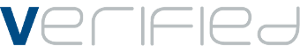What’s changed on Kmart Sites?
Kmart uses a digital contactless Site Induction & Sign-In process.
Using a digital platform means that all suppliers and contractors attending sites have the required Inductions, permits and documentation to complete the tasks they are to perform.
What do you need to do?
Sign In
- Scan the QR code or Go to vilogin.au
- Enter your mobile number and PIN
- Review and complete induction and sign in confirmations
Commence Permit
- Report to Site Leadership Team Member to discuss and commence your permit
- Enter Permit information as relevant to your attendance and submit
- If you are completing maintenance tasks, you will be taken to the service selection screen once Permit has been submitted
Complete Permit & Check Out
- Once all works are complete, proceed to Check Out and complete Permit
- Report to Site Leadership Team Member for acknowledgment and sign off
- Finalise Check Out
Permit Spot Checks
- If prompted by a Site Representative to complete a Permit Spot Check;
- Select the menu in the top right hand corner
- Select Permit Spot Checks
- Complete form and save
- You will return to your previous screen on selecting Save
Note: Permit Spot Checks are only able to be completed once the Permit has been commenced. Permit Spot Checks can be completed as many times as required.
2022 © All rights reserved by Verified